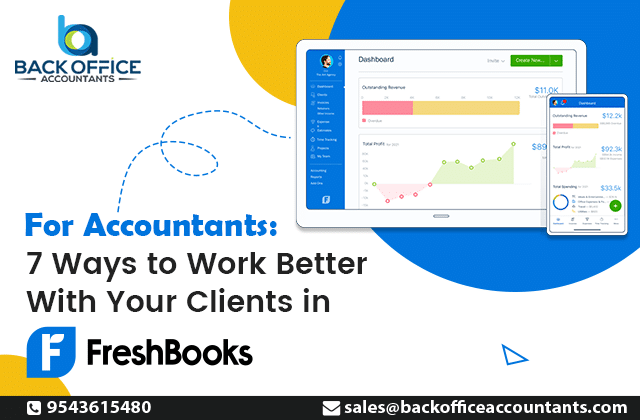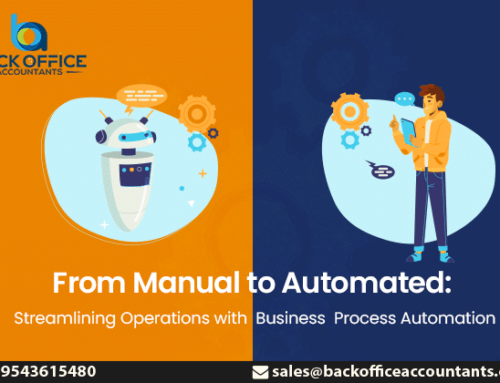Using FreshBooks to work with your clients more strategically could have a positive impact. This article offers seven expert suggestions that might assist you in becoming an adept FreshBooks user while dealing with clients and accountants.
This tool allows accounting professionals to maximize the potential of FreshBooks’accounting platform, from using its features to enhance communication to using its reporting tools to conduct insightful financial analysis. It additionally assists accountants in simplifying their processes and creating more effective connections with clients.
1. Detailed Client Communication
Effective communication plays an essential role for both FreshBooks users and accountants. Simple tasks can be facilitated via FreshBooks text. Make sure your responses are accurate if the topic is accounting, spending, or budgeting. The messaging system in FreshBooks arranges topics for simple browsing.
It enables the business to respond to the client’s concerns promptly. When it comes to money matters, good communication is especially crucial. For example, to maximize clarity and reduce ambiguity, specific breakdowns of services or items should be included in the billing.
2. Collaborative Project Management
The project management features in FreshBooks are a focal point for communication between customers and back office accountants. This makes it easy to exchange project plans, activities, and progress reports and ensures that all stakeholders are on the same page. Task lists and shared project milestones also help clients track progress.
It does so by making informed decisions that allow and adjust where necessary. The FreshBooks platform also ensures that roles, due dates, and completion status are clear when allocating projects. It helps to increase the level of trust and confidence in your services where you regularly inform clients about the progress of the project and the overall project.
3. Document Sharing
FreshBooks’ document sharing simplifies the sharing and reviewing of essential financial documents. It offers a central hub for uploading and sharing project-related papers, reducing the hassle of managing documents across multiple platforms.
Uploading invoices and receipts directly into FreshBooks keeps everyone working with the latest document version. Plus, sorting documents by project or transaction streamlines document retrieval, improving overall workflow efficiency.
4. Expense Receipt Management
For both customers and accountants, FreshBooks’ simple approach to organizing cost receipts makes the process easier. The platform makes it simple to upload and save spending receipts straight into the system, ensuring safe and well-organized record-keeping.
Those using Freshbooks for accounts may quickly and simply collect receipts by uploading pictures or PDFs straight from their smartphones using the expenditure receipt management function. This lowers the possibility of losing important paperwork by doing away with the requirement for human input or physical receipt storage. Accuracy in expenditure tracking is further ensured by the capability to directly associate expense receipts with certain transactions or projects in FreshBooks.
5. Real-time Updates
The real-time synchronization feature of Freshbooks accounting software ensures that customers and accountants have fast access to the latest financial data. By keeping all platforms and devices in sync, this synchronization ensures that everyone is working with up-to-date data.
Real-time updates are often important to accountants and their clients. Accountants may gain confidence and trust by providing accurate and current financial data to their customer base. Instant access to invoices, project updates, and financial data benefits clients by equipping them to understand how they’re doing financially and make well-informed decisions.
6. Transparent Expense Tracking
Transparent expense monitoring provides both clients and accountants with a holistic view of financial activities, offering a comprehensive overview of expenses. This feature allows for detailed categorization, analysis, and documentation of costs, ensuring accuracy throughout.
For accountants, transparent expense monitoring is vital in accurately identifying and categorizing costs, which forms the cornerstone for financial analysis and budgeting. Organizing expenditures based on projects, clients, or specific cost categories aids in generating detailed reports and insights necessary for informed decision-making.
7. Client Feedback Integration
The customer feedback elements integrated into FreshBooks facilitate better communication and teamwork between backoffice accounting firms and their clients. With the use of this feature, customers may offer feedback from within the platform, improving their overall experience acquiring services.
Accountants should encourage clients to share feedback on project management, invoices, or overall service quality. This direct feedback loop enables accountants to personalize their services by grasping client preferences, needs, and areas for enhancement. Through FreshBooks, clients can conveniently leave comments, fostering seamless communication.
FreshBooks is more than just a tool for Back Office Accountants; it’s a means of improving client-accountant associations. Making use of FreshBooks’ powerful features, we place a high priority on streamlined processes, open expenditure reporting, and easy client contact. Back Office Accountants enhances your financial insights by providing your company with effective document management, instantaneous updates, and insightful reporting through this innovative platform.