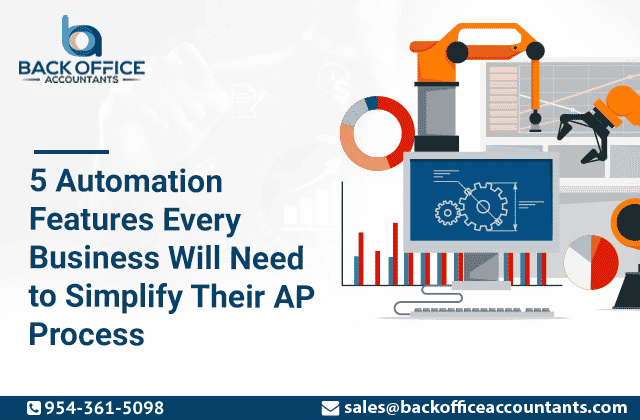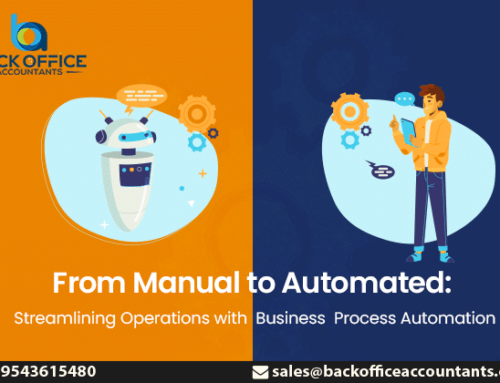Every business with manual Accounts Payable process faces its share of AP problems that prevent them from reaching their true AP potential. Lost and duplicate invoices, late payments, error-prone data entry, sketchy purchase orders, cash flow problems – problems are aplenty when the AP is not streamlined and automated. Fortunately, all these problems can be quickly sorted by leveraging simple tools in AP automation software.
However, there is plenty of AP automation software in the market and choosing the right one can be a tough task. But to make it easy for you, AP experts at Back Office Accountants list out key features one must look out in an AP automation software here. Read on to know them:
Accounts Payable Workflow Technology: In manual AP, the invoices usually end up on the desks and mailboxes awaiting a pick and routing to the intended destination. The same waiting and routing problem can repeat at every step which is why workflow technology is paramount in Accounts Payable.
Workflow technology is synonymous with a conveyor belt that effectively routes the invoice to the right person in a pre-meditated logical manner. Digitized workflows standardize the AP procedures, prevent confusion, increase efficiency, save time and provide more control over the process. So the best way to level up your AP is to employ an end-to-end workflow technology provided you already digitized your AP.
Accounts Payable Dashboards: While the workflow can be set up with a programmed reminder to ensure the right invoice reaches the right person, it’s the dashboards that give maximum visibility.
Dashboards gives a real-time view of invoice processing at a high level to give maximum visibility about the status quickly. AP specialists, controllers, and accountants are equipped with the right data at their fingertips, unlike the old times when the resources have to go constantly back and forth to finally know that invoice is stuck in processing. It is advised to have a powerful dashboard in place to ensure seamless reporting and efficient monitoring to avoid bottlenecks.
Electronic Document Management System: Major part of a manual/hybrid accounts payable revolves around the manual copies of purchase agreements or invoices which are misplaced in the process. Key documents in AP find a way to get lost in the hay when they are needed.
Having a centralized document management system solves all these problems by providing centralized platforms for information and document retrieval right when you need them. Ensure the right document management system is provided with your AP automation software to avoid additional cost burden.
Optical Character Recognition Tools: Dashboards, workflow technology and Electronic Document Systems – all these tools are only possible when the documents are sufficiently digitized. If you have not yet moved on from the manual processing and are yet to digitize the documents consider OCR tools that can get this done.
When fed with the manual documents an OCR tool intelligently detects the text from the scanned document or image to convert them into pdf. This way one can lay a foundation for digitalization which saves hours of manual slogging in front of the computer. At Back Office Accountants our AP experts routinely scan, more than 800 documents in less than 10 minutes and today’s market is abound with far more advanced systems. If you are considering AP automation, an OCR tool is the first thing you can do to get kick-start your journey.
Payment Optimization: Payment processing is a pain point for a few businesses that do not offer a range of payment options or do not adopt automation. A business’s rich payment history is a treasure trove for payment optimization platforms that analyse and provide the right insights for optimized payments and savings. With the right payment optimization businesses can even get paid for paying their obligations and leveraging virtual credit systems.
Recurring payments are another option businesses can benefit from with their AP solutions. Almost all AP solutions offer a variety of payment options and methods but make sure they also offer scheduled recurring payments. While it is important to periodically check the status of automated payments, scheduling recurring payments saves a ton of time for businesses.
Choose the Right AP Automaton Software for your Business:
That said, there is plenty of features in today’s AP software that can further improve the performance of your AP process. But the above 5 are the must-have features that make AP automation software a right fit for every business.
If you are looking right AP automation software that offers all the above capabilities have look at our AP automation software guide here: Top 5 Accounts Payable Automation Software for Your Business
That said, not every business is in position to fully leverage an AP automation software and its features. It could be impractical for a few and lack of right expertise at help for others. If you are one of them, you can fully benefit from AP automation by outsourcing your Accounts Payable services to us at Back Office Accountants.